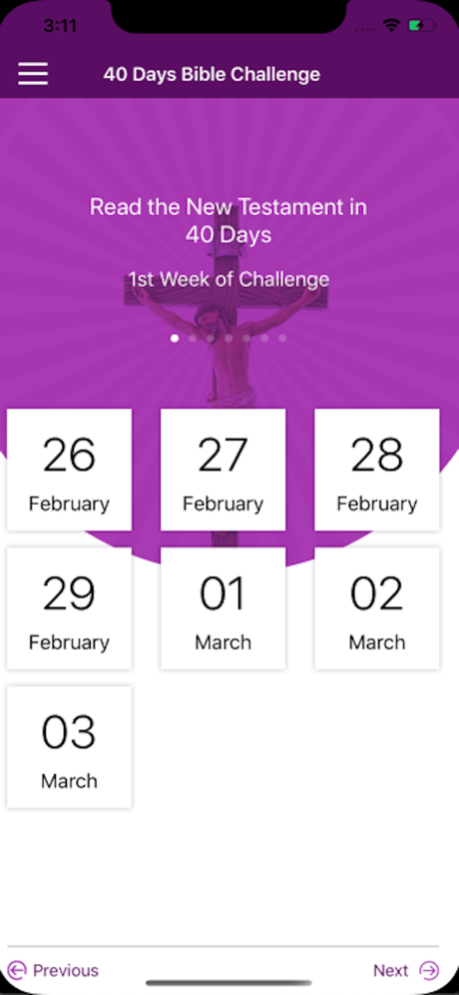40 Days Bible Challenge 1.4
Continue to app
Paid Version
Publisher Description
Biblezon is pleased to present the 40 Days Biblezon Challenge: How to Read the New Testament in 40 Days. What is this challenge? A deep-dive journey through the entire New Testament. By the end of this challenge, you will have accomplished this and learned a great deal about your faith.
The New Testament is packed with stories, parables, letters, and visions.
In the New Testament, we learn about the life of Jesus Christ. We get an eyewitness account as Jesus uses parables to teach his disciples and us how to live as Christians. We see the early days of the Church after Christ’s Ascension into heaven. The letters of Peter and Paul play a crucial role in the formative days of our church, and they are there for us to consume and learn from.
The app is set up with daily selections of Scripture readings followed by reflections on the selected passages. The RSV Catholic Edition text has been included as a convenient single source for study. The app contains the text of the daily selected readings followed by reflections. Finally, closing each day out is a short prayer.
Ideally, we recommend finding a quiet place to spend a few minutes in prayer and reflection. Read the readings and reflections for each day. After reading each passage and reflection sit in silence. Listen to what God is telling you about what you have just read. Is there something coming to your mind that struck you? Is there a message tugging at your heart?
The lessons from the New Testament are ageless and timeless. They reach across the centuries and guide us even today. Come along with us and countless others who have taken the 40 Days Biblezon Challenge: How to Read the New Testament in 40 Days as we learn and grow in knowledge and love of our faith.
www.biblezon.com
Mar 4, 2020
Version 1.4
Bugfixes
About 40 Days Bible Challenge
40 Days Bible Challenge is a paid app for iOS published in the Kids list of apps, part of Education.
The company that develops 40 Days Bible Challenge is CatholicBrain, Inc. The latest version released by its developer is 1.4.
To install 40 Days Bible Challenge on your iOS device, just click the green Continue To App button above to start the installation process. The app is listed on our website since 2020-03-04 and was downloaded 0 times. We have already checked if the download link is safe, however for your own protection we recommend that you scan the downloaded app with your antivirus. Your antivirus may detect the 40 Days Bible Challenge as malware if the download link is broken.
How to install 40 Days Bible Challenge on your iOS device:
- Click on the Continue To App button on our website. This will redirect you to the App Store.
- Once the 40 Days Bible Challenge is shown in the iTunes listing of your iOS device, you can start its download and installation. Tap on the GET button to the right of the app to start downloading it.
- If you are not logged-in the iOS appstore app, you'll be prompted for your your Apple ID and/or password.
- After 40 Days Bible Challenge is downloaded, you'll see an INSTALL button to the right. Tap on it to start the actual installation of the iOS app.
- Once installation is finished you can tap on the OPEN button to start it. Its icon will also be added to your device home screen.